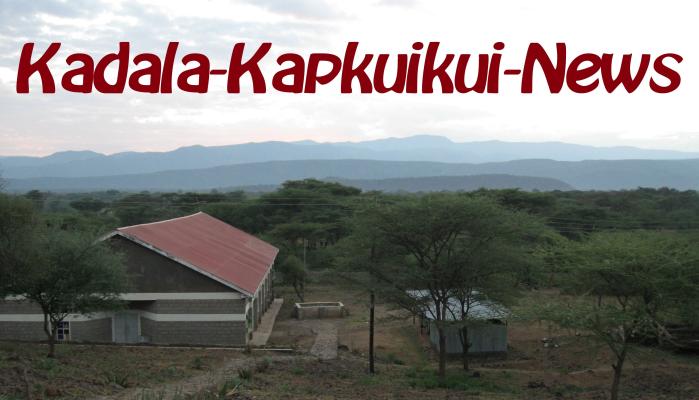1. In our blog deep down unter Statistic you will find the coloured word "anmelden".
2. Click "anmelden" (= engl. log in)
3. After that another window is opening. Click "Noch keinen Benutzernamen registriert?". (= engl. Not yet registered with a user name?)
4. After that a page with a formular is opening. Fill in the formular. Here is small dictionary to help you:
• Benutzername = user name
• Passwort = password
• Passwort bestätigen = confirm password
• E-Mail Adresse = your e-mail adress
5. Then you will find a small white field. If you make a cross here, I can see your e-mail address. If you don´t cross here I can just read your username.(You can choose.)
• Persönliche URL= personal URL. If you have an own homepage or an own blog fill the name of it here, if you want.
6. Then click "registrieren" (= engl. to register).
7. The window will close and the front page of our blog is opening. On the first line you will read in German language:
"Willkommen bei 'Kadala-Kapkuikui-News in English',
__________ (your user name). Viel Spass!"
That means: „Welcome at 'Kadala-Kapkuikui-News in English',
__________ (your user name). Have fun!”
8. On our blog right downwards under Statistic you will find the coloured word "...abmelden" (= engl. Log out)
9. Click here to log out.
10. Now you are through! You were subcribing our blog.
From now on you will get an e-mail when we were posting a new article in the blog. You don´t need to open it dairly to check if there is something new.
Thank you for your interest for us an our ministry. The LORD may bless you.
Yours
Dani & Robert